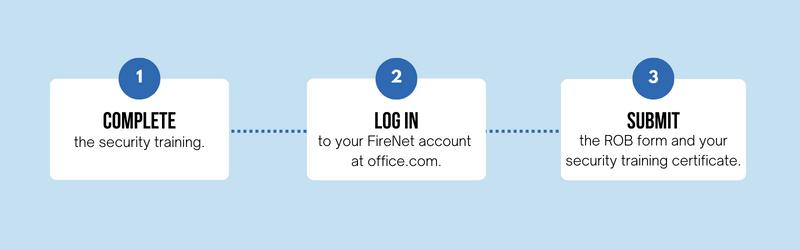
All Affiliate (non-federal) users with named FireNet accounts are required to renew their Federal Information Security System Awareness (FISSA) training and accept the terms of the FireNet Rules of Behavior (ROB) on an annual basis. You must complete your renewal by February 7, 2025 to ensure you do not lose access to your FireNet account or other resources shared with that account.
You can complete either the DOI or FS/USDA (recommended) online security training (See details below). Upload an electronic copy or screenshot of your certificate to verify and complete this requirement. The certification you submit should include the course completed (USDA or DOI), your name, and date completed. Certificates must have a completion date on or after September 1, 2024.
Questions? See the FAQs below or email firenet.accounts@firenet.gov.
Here are some tips and frequently asked questions about the renewals process.
How do I access the form?
You must be logged into your FireNet account (firstname_lastname@firenet.gov) to access the form. Please make sure you are using a unique Chrome browser with your FireNet Account. We also recommend copying and pasting the link. The form must be completed by the individual user and not supervisors or sponsors.
Please make sure you're using a FireNet account (firstname_lastname@firenet.gov) and not a guest account.
When is the deadline?
We must receive your submission by February 7, 2024. You will receive several email reminders to get this done, but we appreciate early submissions!
I am having trouble uploading my certification.
If after trying the steps above, and you can't access the form, please email your certification to firenet.accounts@firenet.gov and you will get a link to an alternate Rules of Behavior form. Both steps must be completed.
Did you get my submission?
You will receive a confirmation that your submission was received in 1-2 days (Monday-Friday). We get hundreds of submissions so we will reply to you and will also let you know if there is a problem with your submission. If you do not get a confirmation after three days, please contact firenet.accounts@firenet.gov.
I can't download my security certification.
We will accept screen shots or photographs of your certification. Your name and the date MUST be visible. Certifications must be dated on or after Sept. 1, 2024.
I will be on leave or abroad during the renewals process.
If you are not able to access your FireNet account before February 9, 2024, your account will be deleted and you will need to apply for a new account.
What happens if I don't submit my renewal on time?
Accounts that are not renewed will be deleted. Users will receive several email reminders to submit their certs and accept the ROB. We will be sending several reminders to submit your certification.
What training do I need to take?
We accept trainings from DOI and FS/USDA. You only need to complete one of these training courses. Please save an electronic copy or screenshot of the certificate indicating the online security training course has been successfully completed. It’s important that the electronic copy or screenshot clearly shows the training course, date of completion, and your name.
Fulfill your annual FireNet Training Requirement by taking one of the two training courses listed:
(Recommended) FS/USDA online security training course: For this option a security training account must be created. When setting up the account you can leave the "Person Model ID" blank. Please find the FS/USDA course here: https://deliver.courseavenue.com/Login/forestservice
OR
DOI online security training course: Users must set up an account to take this training. It is recommended that users complete this class with Chrome or Microsoft Edge browsers. It is designed to be completed in one sitting. * Not recommended if on an incident as there is an approval process to do the training. Please find the DOI course here: https://edoiu.doi.gov/login/index.php
I'm a federal employee. Do I need to submit my certification?
No, you can sit out this process! As a federal employee, we know you're required to take security training. You will still need to update your password every 60 days to keep your account active.
If you're a federal employee and received a communication asking you to renew your certification, you are probably in our system as an affiliate and we need to update your account. Please email firenet.accounts@firenet.gov.
Can sponsors/federal employees submit certifications on behalf of others?
No. Individual users must be logged in using their own FireNet account to fill out the form and agree to the Rules of Behavior.
